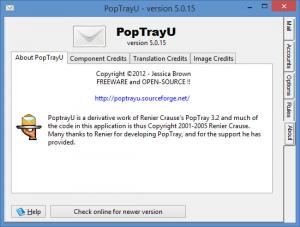PoptrayU
5.2.4 Beta
Size: 3.2 GB
Downloads: 3533
Platform: Windows (All Versions)
Renier Crause’s Poptray used to be quite a handy tool. I say “used to be” for the simple reason that it hasn’t been updated for a long, long time. Since Poptray is open-source, others could get the source code and come up with something new. Jessica Brown did just that. She took Poptray’s source code and came up with PopTrayU.
PopTrayU can be installed on a PC that runs Windows Vista or newer. Download an installer, run it, and a setup wizard will show up and help you install PopTrayU. Said setup wizard will ask you to choose between a Full, Minimum, and Custom Installation. A Full Installation covers the following: PopTrayU core files; shortcuts in the Start menu, startup menu and on the desktop; language files; sound files; keyboard lights notification plugin.
While PopTrayU is up and running, you will see its icon in the system tray. Left click the icon and you will be presented with a user friendly interface that provides support for themes. From this interface you can add one or multiple email accounts, access lots of options that govern how PopTrayU looks and works, check for new emails, set up custom rules, launch your default email client.
Speaking of which, when you double click the PopTrayU system tray icon, your default email client will launch. And if you left click the PopTrayU system tray icon you will be presented with a context menu that, among other things, allows you to launch your email client.
PopTrayU, just like Poptray, is free and open-source software. This means you can use PopTrayU for free for as long as you want. And if you want to play with the source code, you can get it and do just that.
PopTrayU sits in the system tray and regularly checks your email account. If you receive new email messages, PopTrayU notifies you.
Pros
There’s nothing complicated about installing PopTrayU on a Windows PC; you can choose what elements will be installed. PopTrayU’s interface can be customized; said interface is very easy to navigate. Add multiple accounts, check for new email messages, get notifications when you have new messages. Easily open your default email client. Hotkeys are supported; customize mouse actions. PopTrayU is free and open source.
Cons
Novice users may have problems adding their email account.
PoptrayU
5.2.4 Beta
Download
PoptrayU Awards

PoptrayU Editor’s Review Rating
PoptrayU has been reviewed by George Norman on 24 Mar 2015. Based on the user interface, features and complexity, Findmysoft has rated PoptrayU 5 out of 5 stars, naming it Essential